- Jan 15, 2026
Share this post on:
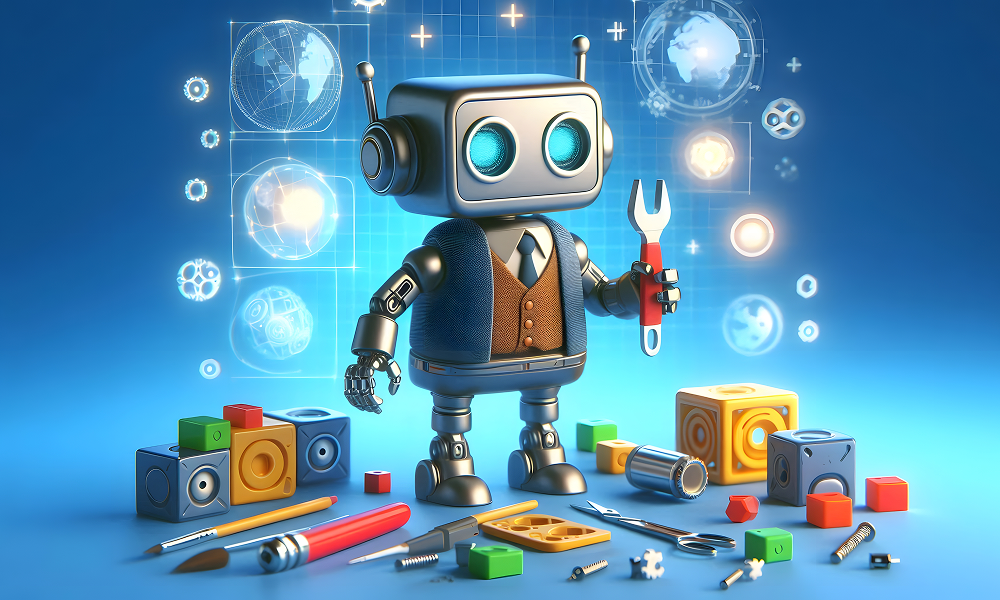
Building a robot—whether as a hobbyist, student, or prototyping engineer—requires more than enthusiasm and creativity. You need the right set of hardware building blocks to bring your concept to life. In this guide, we’ll walk through 10 essential components to include in your next robot build, and point out how some of your favorite modules and boards (like mkr proto shield, Weact BluePill, Arduino MKR ENV Shield, Raspberry Pi Accessories) fit into the bigger picture.
1. Core Development Board / Microcontroller
At the heart of any robot lies its “brain” — the development board that runs your control logic, sensor reading, and actuation commands. Choosing the right board is crucial.
Popular choices include microchip development board platforms (such as PIC or SAM/E series), Arduino MKR series, or ARM‑based boards.
For example, the Arduino MKR ENV Shield is specifically designed to stack onto MKR boards and provide environmental sensing (temperature, humidity, pressure) — making it ideal for robots operating in changing ambient conditions.
If you want integration with Internet of Things (IoT), you might choose one of the Iot Development Boards (ESP32, MKR series with connectivity) so your robot can talk to the cloud or remote dashboards.
Some builders like to mix in performance SBCs, and thus use modules from Raspberry Pi Accessories (e.g. Pi Zero, Pi Compute Module) as co-processors or vision subsystems.
Selecting a solid development board is step one — without it, all your sensors and motors remain disconnected.
2. Shield / Expansion Board (Proto Shields, Sensor Shields)
Once you have your main board, you often need an expansion interface to connect sensors, modules, or your own custom circuits. That’s where shields or proto expansion boards shine.
A mkr proto shield is a prototyping shield that stacks onto MKR boards, giving you breadboard‑friendly pads, headers, and wiring flexibility.
Many Arduino or compatible boards have a shield ecosystem (sensor shield, motor shield, communication shields) that simplify integration.
Without a proper shield or expansion interface, your wiring becomes messy and error-prone; layering shields helps modularize your design.
3. Smart Sensors & Smart Modules
Robots sense their surroundings using sensors — but “smart sensors” (i.e. sensors with onboard intelligence, filtering, digital output) can greatly reduce processing burden.
Examples: IMU units (accelerometer + gyroscope + magnetometer), LIDAR modules, ultrasonic distance sensors, GPS + IMU combos, environmental sensors (for humidity, pressure), or even camera modules.
These Smart Sensors or Electronic Modules feed your development board data in clean digital form (I²C, SPI, UART), enabling higher-level control.
When combining smart sensors with smart products with IoT, you can build robotic systems that not only sense but also report data to the cloud, trigger alerts, or adjust behavior adaptively.
4. Power Supply & Battery Management
A robot is only as good as its power system. You’ll need:
A suitable rechargeable battery pack (LiPo, Li-ion, LiFePO₄, etc.) matched to your robot’s voltage and current demands.
Power regulation modules (buck/boost converters, voltage regulators) to step to 3.3 V, 5 V, 12 V rails safely.
Battery monitoring (voltage, current, temperature) modules to avoid overdischarge or thermal issues.
Power protection (fuses, reverse polarity protection) to protect your electronics components online and onboard.
5. Motor Drivers / Actuator Interfaces
To move your robot, you’ll require actuators (motors, servos, stepper motors), and the appropriate interface electronics.
DC or brushless motor drivers, H‑bridge modules, or stepper drivers provide control over direction, speed, and torque.
For small motion systems (robot arms, grippers), servo controllers or PWM driver modules are essential.
The motor driver board must be compatible with your development board and deliver sufficient current without overheating.
6. Mechanical Structure, Chassis & Hardware
While this blog focuses on electronics, don’t neglect the mechanical foundation:
A sturdy chassis to mount motors, sensors, boards, and wiring.
Mounting brackets, standoffs, fasteners, wheels, gears, shafts, couplings—these components convert electrical power into physical motion.
Designing mounting holes, vibration damping, and alignment is critical to ensure sensors remain stable.
7. Electronic Breadboard & Wiring Infrastructure
Before finalizing your design, you’ll prototype on breadboards. A good electronic breadboard (solderless prototyping board) along with jumper wires, headers, and breakout modules helps you test circuits, debug wiring, and iterate quickly.
Breadboards make it easy to test sensor connections, voltage dividers, pull‑ups, etc.
Later, your prototype can be migrated into a custom PCB or point‑to‑point wiring.
8. Wireless Communication & Connectivity Modules
Robots often need connectivity to remote control systems, dashboards, or cloud services.
Wi-Fi, Bluetooth, LoRa, cellular (LTE/NB‑IoT) modules or shields help enable communications.
Many Iot Development Boards incorporate native connectivity so you don’t need additional modules.
Communication modules should integrate with your development board's interfaces (SPI, UART, etc.) and support the data throughput you require (e.g. telemetry, camera streams).
9. Storage, Memory, and Logging Systems
To log sensor data, record maps, or store ML models, your robot needs onboard memory or storage.
Use microSD, eMMC, or flash storage modules — many development boards offer sockets or interfaces.
Consider a real-time clock (RTC) module for timestamping logs.
For vision systems (camera), a fast storage interface is essential.
10. Interface Devices, Displays & Human Interaction
Finally, robots interact with users. Consider including:
OLED, LCD or TFT displays for status readouts.
Buttons, switches, LEDs to receive input or show state.
Camera modules or touch screens (if your robot has a user interface).
Audio modules (microphones, speakers) for voice interaction or alerts.
How Some Specific Modules Fit In
Let’s contextualize a few of your requested keywords:
Weact BluePill: This popular ARM Cortex-M3 development board can serve as a low-cost co‑processor or sensor aggregator in a larger robot. It’s useful when you need a secondary microcontroller for real-time tasks.
Raspberry board / Raspberry Pi Accessories: Use a Raspberry Pi (Pi 4, Pi Zero, etc.) alongside your microcontroller for vision, heavy processing, or running ROS. Raspberry Pi Accessories like cameras, HATs, and enclosures extend its utility.
Electronic Modules: The term covers breakout modules (sensors, drivers, converters) you’ll glue into your design.
Electronics components online: Assembling your robot requires sourcing parts from reliable suppliers of electronics components online. You’ll want a good supply chain for microcontrollers, resistors, sensors, connectors, and more.
Development Board / microchip development board: These are the core boards you choose at the start — your “brain.” Whether it is an Arduino, PIC, STM32, ESP, or similar, this is your primary control platform.
Smart products with IoT: If you design your robot with IoT connectivity, you transform it into a smart product that can communicate, remotely update, and integrate into larger systems.
Putting It All Together: A Quick Roadmap
Choose your development board first, making sure it supports the interfaces, processing power, and connectivity you need.
Add a proto shield / expansion interface to connect sensors, modules, and custom circuits.
Integrate smart sensors for perception and environment awareness.
Design the power system to feed motors, logic rails, and sensors.
Connect motor drivers / actuators to your control board.
Design or acquire a mechanical base and structure to mount everything.
Prototype your wiring on a breadboard to debug sensors, power, and modules.
Add wireless communication modules to enable connectivity.
Set up storage and logging for data-intensive tasks.
Finally, include interface devices so humans can monitor or command the robot.
As you progress, you’ll often swap in better modules, refine your PCB layout, or upgrade sensors. But this list ensures that no essential piece is missing.
Final Thoughts
The perfect robot isn’t just about clever algorithms — it’s about sound engineering and the right choice of hardware building blocks. If your robot design starts with a solid development board, is expanded via a proto shield, senses with smart sensors, drives motion through motor controllers, and is powered and structured well, you’re already far ahead.
With these top 10 must‑have components, including modules like the mkr proto shield, Arduino MKR ENV Shield, Weact BluePill, and (if desired) Raspberry Pi Accessories, you're well placed to build functional, flexible, and scalable robotic systems.
If you’d like help choosing specific parts, supplier links for electronics components online, or a sample robot parts list for a specific application (e.g. wheeled robot, robotic arm, drone), I’d be happy to help next!









