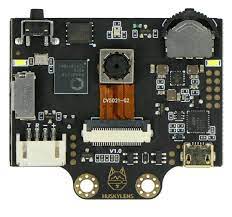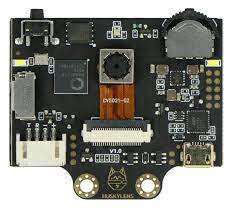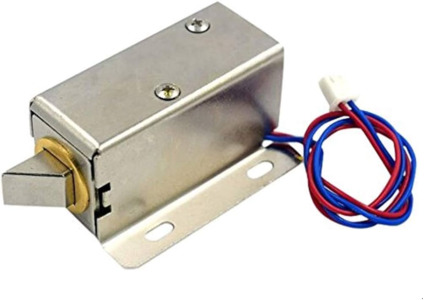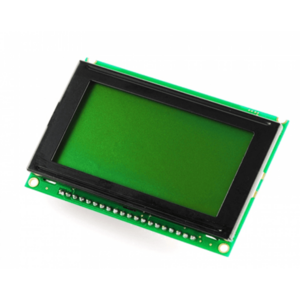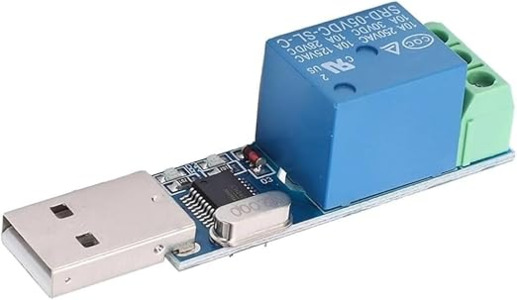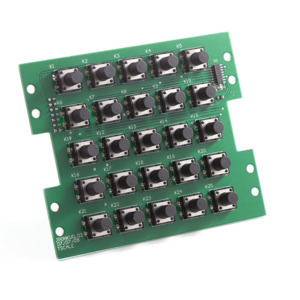About this item
The DFRobot Gravity HUSKYLENS is an intelligent AI-powered vision sensor designed to bring machine learning and computer vision capabilities to makers, students, and developers with minimal effort. Powered by the Kendryte K210 AI chip, it features an onboard camera and pre-trained algorithms, enabling real-time object detection, face recognition, line tracking, color recognition, tag (QR code) recognition, and more—all without requiring additional processing from a host microcontroller. What makes HUSKYLENS stand out is its user-friendly interface: it includes a built-in screen and navigation button, allowing users to train and configure the sensor directly on the device—no programming required. It supports communication via UART, I²C, or USB, making it easily compatible with Arduino, Raspberry Pi, and other platforms. The sensor is part of the Gravity series, so it uses a standard Gravity connector for plug-and-play integration. With onboard AI processing, it offloads computation from your microcontroller, enabling complex vision applications on resource-limited hardware. Whether you're building an autonomous robot, a smart access control system, or an interactive art installation, HUSKYLENS makes AI vision accessible and powerful—even for beginners.
Specifications
| AI Chip | Kendryte K210 RISC-V dual-core processor |
|---|---|
| Display | 2-inch IPS screen (320x240 resolution) |
| Camera Resolution | 640x480 |
| Supported Functions | Face, object, line, color, QR code, and tag recognition |
| Communication Interfaces | UART, I²C, USB |
| Input Voltage | 3.3V to 5V (Gravity interface) |
| Image Processing | Real-time on-device with no external processing needed |
| User Interface | On-device training and configuration via button + screen |
Ratings & Reviews
Similar Products
12V 8-Key Electric Access Control Rim Lock
0.0 out of 5 stars
0 global ratings- 5 stars 0%
- 4 stars 0%
- 3 stars 0%
- 2 stars 0%
- 1 stars 0%
₹1,399
Add to Cart12V DC Solenoid Lock
0.0 out of 5 stars
0 global ratings- 5 stars 0%
- 4 stars 0%
- 3 stars 0%
- 2 stars 0%
- 1 stars 0%
₹449
Add to Cart5x3 Inches High Quality General Purpose Printed Circuit Zero Board
0.0 out of 5 stars
0 global ratings- 5 stars 0%
- 4 stars 0%
- 3 stars 0%
- 2 stars 0%
- 1 stars 0%
₹43
Add to CartGraphic LCD Display 128×64 Green
0.0 out of 5 stars
0 global ratings- 5 stars 0%
- 4 stars 0%
- 3 stars 0%
- 2 stars 0%
- 1 stars 0%
₹499
Add to CartLCUS-1PLC 1 Channel USB Serial Control Relay Module
0.0 out of 5 stars
0 global ratings- 5 stars 0%
- 4 stars 0%
- 3 stars 0%
- 2 stars 0%
- 1 stars 0%
₹579
Add to CartThimble Pin Lug Type (Green) 6MM
0.0 out of 5 stars
0 global ratings- 5 stars 0%
- 4 stars 0%
- 3 stars 0%
- 2 stars 0%
- 1 stars 0%
₹9
Add to CartPocket CHIP Module
0.0 out of 5 stars
0 global ratings- 5 stars 0%
- 4 stars 0%
- 3 stars 0%
- 2 stars 0%
- 1 stars 0%
₹1,999
Add to CartC100 Mechanical Keyboard PCB
0.0 out of 5 stars
0 global ratings- 5 stars 0%
- 4 stars 0%
- 3 stars 0%
- 2 stars 0%
- 1 stars 0%